Technofetishism XVIII
I've been spending some time this afternoon messing around with my desktop, icons, and dock skin. That's been fun, although I don't quite have the hang of replacing icons yet. I'm worried I won't be able to go back to what I had before. Yikes! But there are several sites you check out if you use a Mac and want to play around with how your computer looks.
Pixelgirl Presents offers several interesting sets of icon replacements. P'girl's tastes tend toward the Asian, so we're gifted with headshots of Japanese actresses, Thai logos, sushi, and several cute-animal icon sets, including one from Sanrio. She also offers a bunch of well-done desktop pictures. My desktop is now sporting some Thai noodles courtesy of Tao Hua Ng Design. Beautiful!
I Heart NY also offers icons, as well as dock skins. I'm tempted by the Adium Domo-Kun icon set, but, still, I have to be more comfortable before I change all my icons. The dock skins also appeal, but I need to tinker around with that for awhile, too. Still, a tutorial includes a downloadable set of restoration icons in case you need to switch back. Phew!
Lastly, a disappointing piece of shareware. Unsanity's WindowShadeX promises to replace the double-click shade-closing action that was so useful in OS 9. Thing is, if you're using WindowShadeX as an application enhancer, it doesn't just reintroduce the double-click shade-closing action that effectively closes the window but keeps a slim bar on the desktop -- it removes the yellow-ball window-diminishing dock tuck. Or whatever it's called. So even though I've installed it, I'd rather tuck apps and windows into my dock than window-shade them. So I've deactivated it. Harrumph.
Oh! I also just downloaded Andreas Lindkvist's wonderfully retro miPong screensaver from MacMotiva. Now we're getting somewhere!
Am I being too uptight about my icons? Let me know if I should just jump in with both feet.
Subscribe to:
Post Comments (Atom)
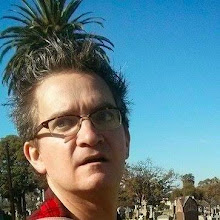



No comments:
Post a Comment